Terminal Diagnostic - Release
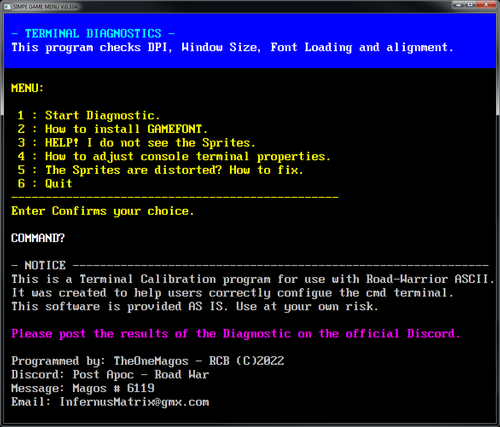
Within the next week I will be releasing a test module, which preps the Terminal for use with the game.
When you exit the program, the Terminal is reset back to its default state.
When you launch the "Terminal Diagnostic Utility" it will format the Terminal to the required 72x30 size window. It will attempt this 3 various ways depending on your system .
You will be prompted to install the font, and allow the needed Registry edit. The registry edit simple puts in a reference to the "Terminal Console" to allow the custom mono font to be used. Each of these steps can also be run manually outside of the Terminal if something does not work right. The registry edit only ever needs to be ran once, while newer versions of the GAMEFONT file will override any outdated version in your windows FONT folder.
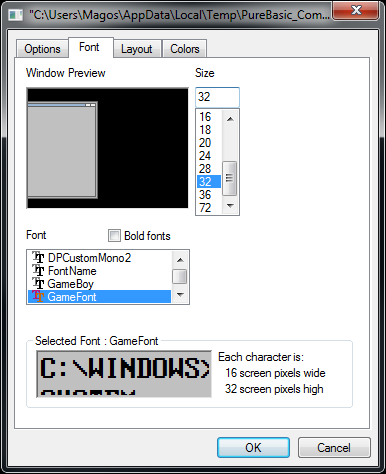
- - - - - - - - - - - - - - - - - - - - - - - -
TESTING
- - - - - - - - - - - -- - - - - - - - - - - -
I have tested the "Terminal Diagnostic module" on Windows 7, and with users running Windows 10 and 11. However I need to test this module on as many configurations on possible to make sure it works at intended. I may also include the startup check which performs color cycling and test animations.
Windows 11 - PASSED TEST
Non - native font size (but looks correct due to scaling)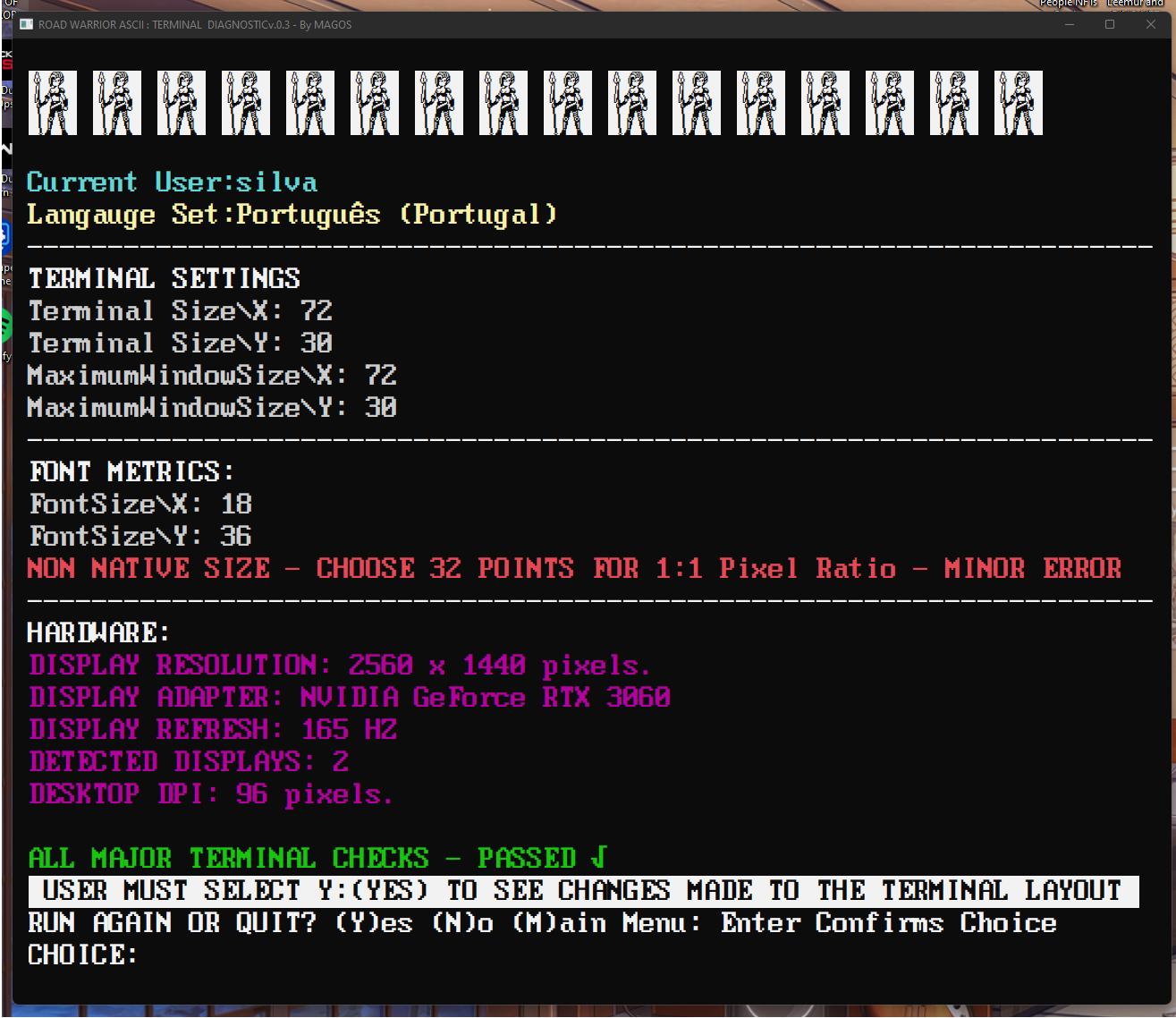
Windows 10 - PASSED TEST
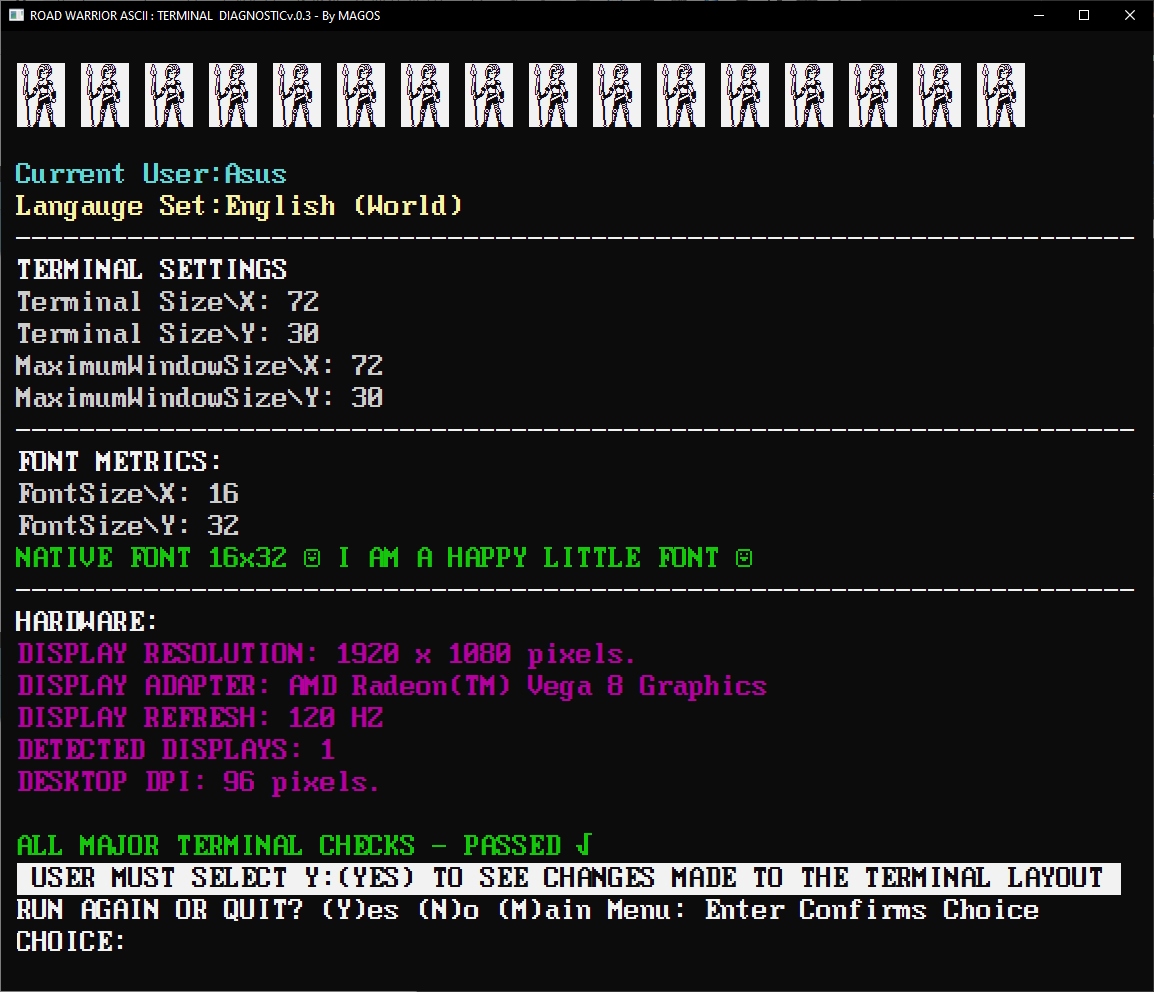
Windows 10 - PASSED TEST
Note: Some odd behavior with the white background.
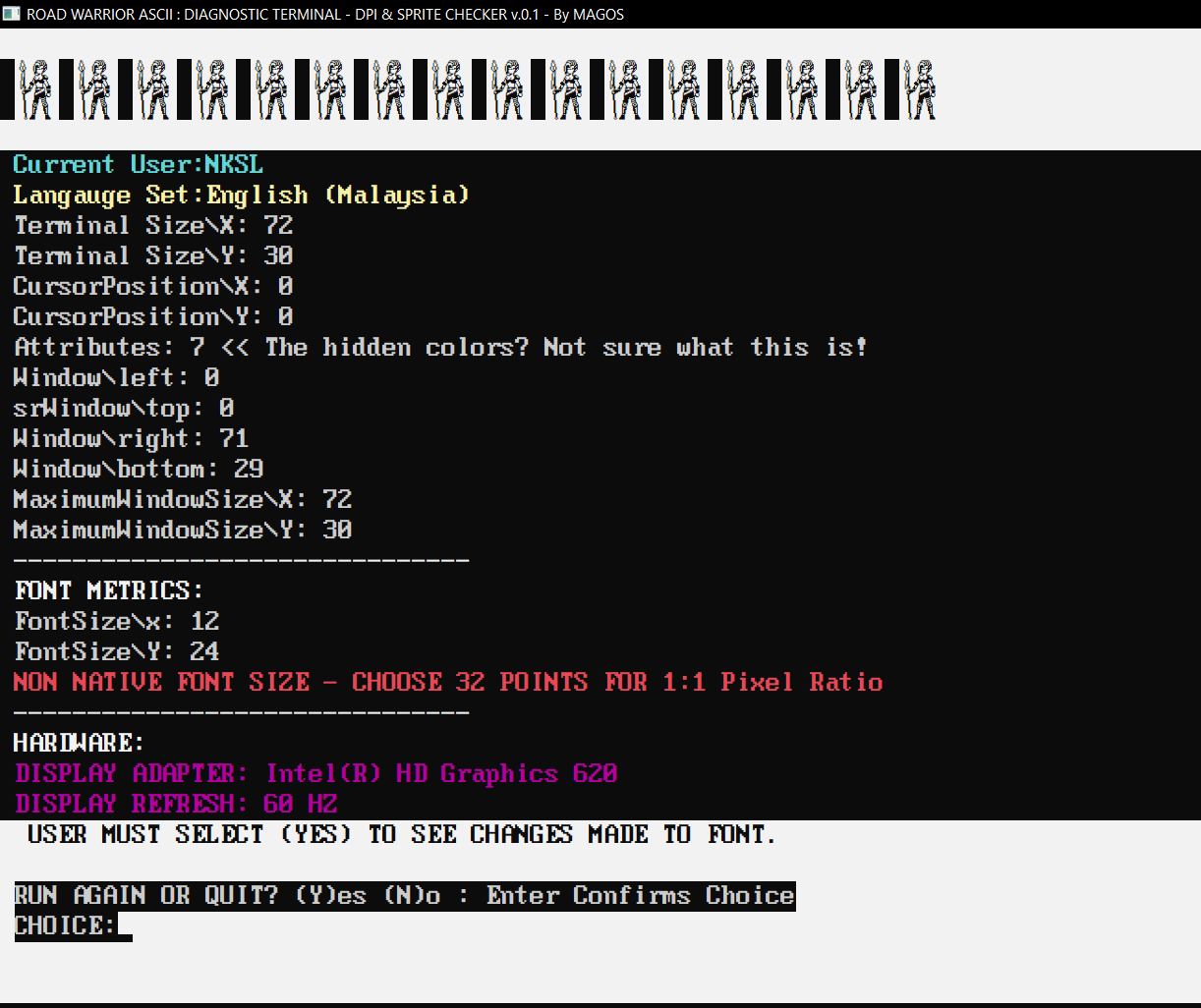
Windows 7 - PASSED TEST
Note: Font Smoothing must be turned -OFF- otherwise the anti-aliasing of Windows 7 creates a distortion between the font characters. This however oddly corrects itself if you adjust the window size and then move it back to 72x30 without turning off Font Smoothing. Need to investigate why this occurs, not sure if its a issue with the Font metrics or simply a behavior of Windows 7.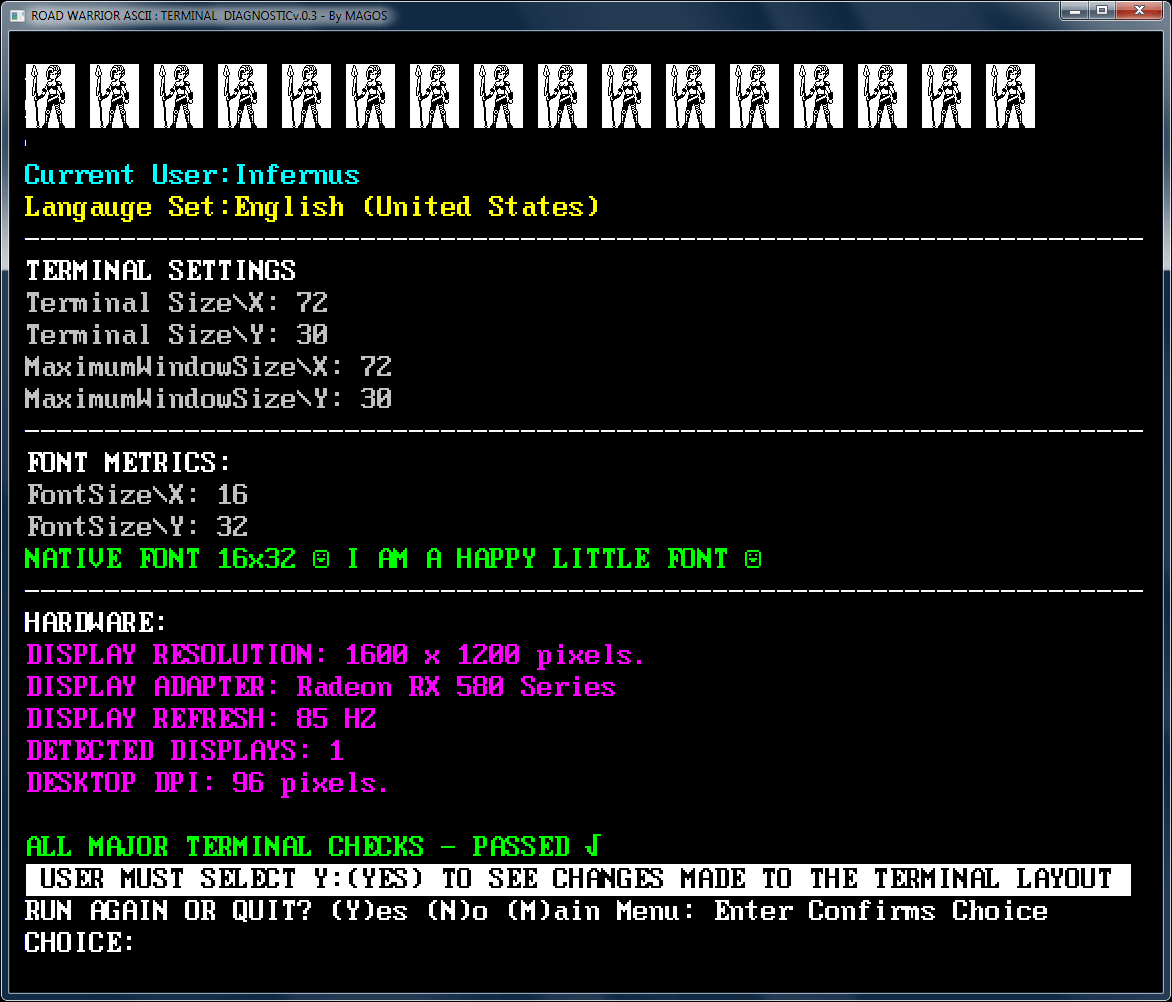
Example of the Alignment Issue:
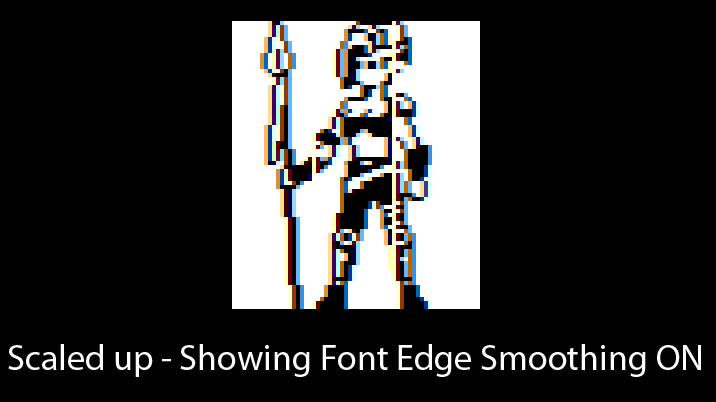
REGISTRY EDIT (CONTENTS)
- - - - - - - - - - - - - - - - - - -
Windows Registry Editor Version 5.00
[HKEY_LOCAL_MACHINE\SOFTWARE\Microsoft\Windows NT\CurrentVersion\Console\TrueTypeFont]
"00000"="GameFont"
ROADPOCALYPSE
Survive in a deadly Post-Apocalyptic Wasteland. There are no rules, no laws, only the strongest will live!!!
| Status | In development |
| Authors | Magos_Cybernetica, rafazcruz |
| Genre | Simulation, Role Playing |
| Tags | Action-Adventure, Adult, ascii, Pixel Art, Post-apocalyptic, Retro, Roguelike, Survival Horror |
| Languages | English |
More posts
- Life and Work.Apr 21, 2024
- Putting the polish on dirty chrome.Dec 31, 2023
- Cleaning up the clutter, big updates coming!Dec 29, 2023
- New Title LogoMay 28, 2023
- Game Development via Command TerminalMay 28, 2023
- Companion Spotlight - TRELL - The Wasteland NinjaMay 27, 2023
- Console Commands - SyntaxMay 27, 2023
- Planned Demo ReleaseMay 23, 2023
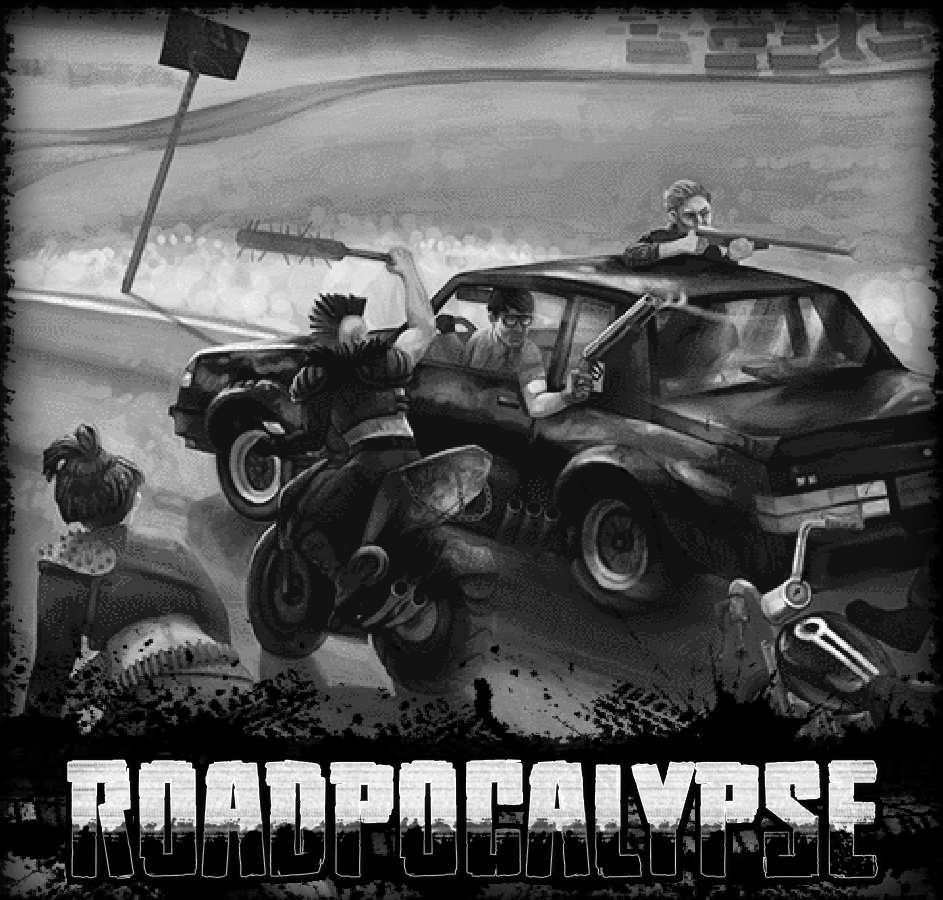
Leave a comment
Log in with itch.io to leave a comment.